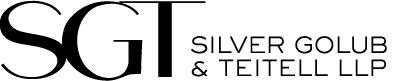Contact our experienced attorneys today at (203) 325-4491 or info@sgtlaw.com to arrange a free, confidential consultation.
April 7, 2020
By Robert Storace | Connecticut Law Tribune (April 7, 2020) -- COVID-19 has forced attorneys and judges from across the country to use videoconferences—many for the first time.
Use these guidelines from judges and attorneys to make the most of Zoom, a popular platform for court hearings, mediations and arbitrations.
1. Factor in savings
Silver Golub & Teitell partner Marco Allocca said Zoom technology can help litigators cut costs.
“Zoom allows our firm’s 19 attorneys to continue to work,” Allocca said. “For one thing, it saves on expenses to go to and from court. If there is a mediator with a good reputation, no one wants to travel or have the judge travel. With Zoom, there are other options.”
2. Check what’s visible on your screen
“The best way to mimic an in-person meeting is to recreate that experience by sharing documents,” Allocca said.
That means Zoom users should be prepared to share their computer screens with others in the conference, he said.
And that means taking precautions to control what attendees see.
“Lawyers were concerned about keeping their communication with their clients confidential,” said Texas Judge Roy Ferguson. “We made sure that the Zoom settings were fixed in a way that protected the client’s confidentiality.”
Ferguson presides over Texas’ 394th Judicial District, which covers five counties. He said judges have used Zoom technology for more than 2,000 court hearings in the state since March 8, and that he’s taken part in about 20 of them.
3. Test every device
Ferguson advises attorneys to work with clients and witnesses in advance of Zoom sessions, so that all parties can log in successfully and understand the court protocol for testifying.
The judge said Zoom users need to practice logging in to the hearing from the device they will use.
“We’ve had people who have practiced logging in, and they then go to their tablet or phone and realize the camera just doesn’t work,” he said.
4. Avoid the device’s microphone
Allocca said headsets with built-in microphones and headphones work best, because they pick up the speaker’s voice, while limiting other sounds in the room.
“If you use the computer microphone that is built in, you will hear background noise,” he said. “And the quality isn’t as good.”
Cooney, Scully & Dowling Attorneys at Law partner Herb Shepardson agrees.
“Many Zoom users, I am noticing, make mistakes such as with the mute button,” he said. “Use the mute button when not asking questions, and refrain from making background noise, as that can create short-term technical problems.”
5. Offer practice sessions
Former judge and Pullman & Comley member Robert Holzberg, who has overseen at least two Zoom mediations in the past week, said the feedback he’s heard from peers is positive. Once the glitches and kinks are removed, videoconference platforms offer valuable tools to judges and attorneys.
Holzberg creates a backup plan, in case the technology fails or one of the participants is unable to navigate the software.
‘We always send out conference call numbers with our Zoom invitations,” he said. “We also offer practice sessions on Zoom before mediation. … Preparation is vital.”